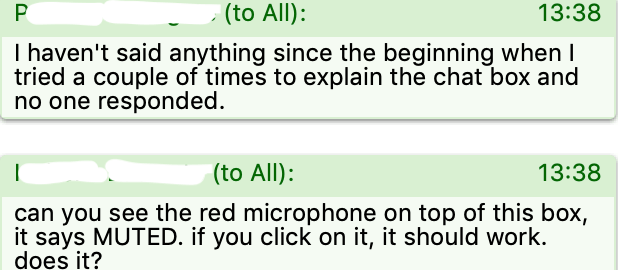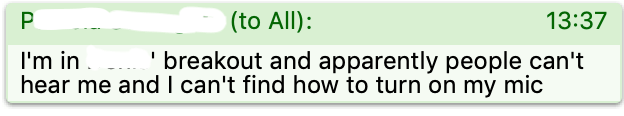5 things to keep in mind to avoid problems in webinars (and 1 to use in case of disaster)
Attending webinars organized by others is always an excellent opportunity to learn new things about how to manage them. In this post I will share the lessons I learned from a webinar I attended recently, in which so much has gone wrong.
I practice Linguistic Empathy and I expect you to do the same. Please bear with me if my English is not perfect. Read the Italian version here.
I won’t specify which workshop it was, nor who organized it. They are all people and professionals with big hearts and talents, and I am sorry they went through such an experience. However, I believe it was no waste of time, since I’m sure they learned as much as I did what to do to avoid problems in webinars. At least from a technical point of view.
The webinar was held with GoToMeeting, a software I abandoned to embrace Zoom, basically for their difference in price. Only after doing so did I realize how much I had gained in immediacy and ease in managing online meetings, too. Zoom is much simpler and what happened during this webinar proves it.
Everything went very well until we were divided into breakout rooms. At that point the first problem arose. The person who was to lead the presentation (in my breakout room at least) was unable to share his screen. The nice power point he had prepared to warm up the group and make his points remained unused.
In the meantime he had to improvise an alternative way to conduct the meeting. Which he did perfectly and despite the fact that other minor but equally invasive problems, kept on showing up.
Of course, the concentration of the participants on the topic vanished like snow in the sun. We were all busy trying various tricks to allow our leader to conduct his presentation.
At some point on my screen (and that of some others) a message appeared warning that the breakout rooms were about to be closed. In fact, not only did we continue to stay in the room assigned to us, but we also saw the leaders of the other two breakout rooms appear, one of whom had not realized she had been moved and kept on speaking – but apparently no one could hear her!
When everything had become so hilarious that we had forgotten the sadness for being unable to follow the presentation, everything went blank, suddenly and hopelessly. A message popped up announcing that the meeting was over, and it brought me back abruptly to the solitude of my room and my reflections.
So here’s what I have learned from this not-so-successful webinar:
1. It is essential to have a thorough knowledge of the software we use
I’m certainly not the first one to say it, but I want to reiterate it. We cannot improvise in these circumstances. It is imperative to be familiar with the commands to use and be able to explain them to the participants to avoid problems in webinars.
2. Testing in advance is very important
By conducting tests aimed at discovering what we have not yet understood about the software, we greatly reduce the risk of finding ourselves in situations that are beyond our control. Anyone can help us: colleagues, friends, family. All we need is a few minutes test that can save the webinar.
3. Forewarned is forearmed
If we do not feel completely confident with one function or another, it is worthwhile to let the participants know. There is nothing wrong with admitting that we just can’t control a certain feature. For example, I have a hard time seeing Zoom chat notifications when I present a full screen power point. As I struggle to get to grips with it, I always warn participants of my webinars that if they have any questions they have to unmute themselves and let me hear their voice.
4. Always, always have a Plan B
If we are not one of those people who can manage stress and improvise creatively, it is essential we have a plan B. Depending on the case, this could include:
- an alternative activity if something goes wrong;
- a prepared message addressed to the participants (if the number is manageable) that tells them to connect to a different link or explains that a technical problem has occurred and the webinar is postponed;
- have a different person take up the presentation or explain that the agenda is slightly (or heavily) modified for this or that reason.
5. Trust the participants
It may happen that some participants are more skilled than us in the use of that particular software. If we sincerely admit that we are in trouble, a solution may come from one of them. Let’s not worry about showing our vulnerability, and let’s listen to (and try) their suggestions.
6. Emphasize the comic aspect of the situation
Maybe it won’t work with everyone, but most people are generally inclined to have a good group laughter. If we really cannot straighten out the situation, highlight its comic side and encourage the participants to take it as an opportunity to have fun and lighten up can save the webinar.
It takes practice to figure out exactly what to do to avoid problems in webinars. The profusion of online resources and the guidance that comes with the software will help feeling quickly relaxed, at least from a technical point of view. Only then will we deal with many other aspects that are equally, or perhaps even more important.